The harmony sketchtool is an online sketching tool which is just a bit different than many other sketching tools. Featuring brushes which react to each others proximity and to the speed of the cursor, it is a wonderful application to make artistic doodles and sketches.
Harmony Sketchtool
The harmony sketchtool is an very simple online sketchtool which means that you do not have to download anything. It has several brushes, but pity enough no eraser (there is a clear button though which clears everything in a single click). The background and brush color can be set up, and you can save your image. When saving the image will be exported to .png and will appear in a new browser window.
But why is it so cool? Well, there is two things:
- The brushes are awesome, the sketch brush is real sketchy and the coolest thing is that when using some of brushes, brushing lines close to each other will connect these lines in a ‘webby’ or ‘hairy’ way. Awesome!
- Some are also sensitive to speed which means the brushes turn larger and smaller when brushing with a faster speed (try the square brushes).
Let’s continue to some quick examples.
Quick Sketchexamples
Below are just some plain lines, but drawn with the various kind of brushes.
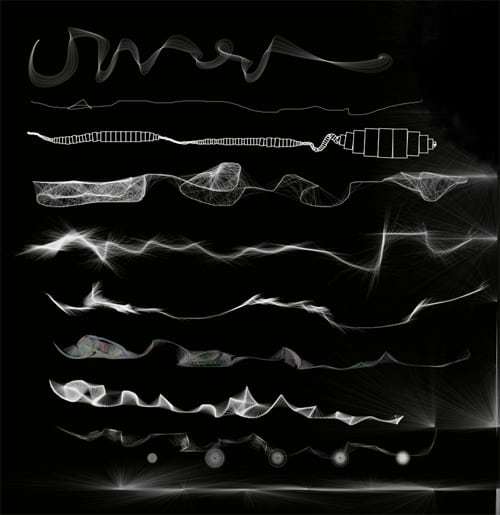
You should try it…! But where can I find it?
The harmony sketchtool can be found here: http://mrdoob.com/projects/harmony/. Enjoy sketching!